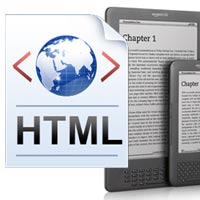
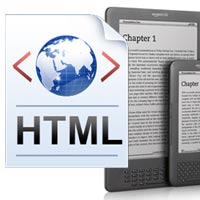
MOBI files are essentially one long HTML page — very similar to a Web page. It contains a header, footer and the content in-between called the body. The only part you really need to modify is the body — add your own manuscript to the HTML document.
To create the HTML file compatible for Kindle, you need a HEADER, FOOTER, and the BODY or the content in-between. Simply copy and paste the information into a Text editor to create your template. Then add your HTML converted manuscript to the Body.
TIP: A great source to learn HTML and play with coding online is W3Schools.com. See the Recommended Resources at the end of this mini-tutorial.
BASIC HTML STRUCTURE
HEADER
Every HTML coded page requires an HTML doctype declaration, opening tag, the title tag, the location of your style sheet (if any) and the opening /closing head tags. The only part you would ever need to touch is the Title – changing the content to the name of your book.
BODY
The body is the area where you paste your HTML formatted manuscript. All content falls between the opening and closing tags. Chapters are encased in the Heading or tags, and the content in paragraph or
tags.
Chapter 1
The content of the document……
FOOTER
The end of an HTM, which includes the closing